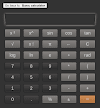1)Easiest one is by Mobileuncle tool:
First thing is that your mobile must be rooted.
Copy recovery.img on internal or external SD card(on root of SD Card,not inside any folder)->Install Mobileuncle tool through play
store->Open it
Click on Recovery Update
2) By Spflashtool:
Open spflashtool.Replace desired recovery into your backed
up ROM folder.Select scatter file.Only check on recovery.img(other files unchecked) click on download.Switch off
your phone.Connect to PC.After green circle,disconnect your phone and power on.