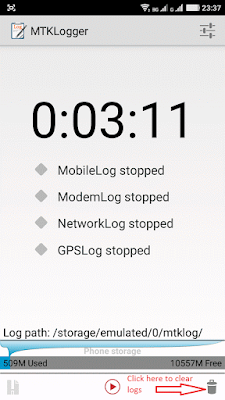These steps will solve from appearing MTKLogger on each boot
as well as “=>factory” word during boot.
Steps to be followed:
Part:I:
Disable and clear mtklogger
Part:II:
1.Open Dialpad.
2. Dial *#9527*#
3. Click on DM,
4.Type RD personnel password : 54321
5. If DM Flag value is “1” Choose "ok", DM mark
will become "0"
6. IF DM colour turn green from red,then choose “close”.
7. Select “sure”.
8. Reboot. Now “=>factory” and “MTKlogger” is gone.
9.Enjoy.
credits: admin of coolpad forum and this Facebook group
Video Guide: