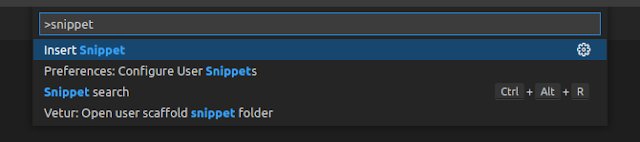Create VS code custom snippet
Open command pallet using:
Ctrl+Shift+pon the command pallet, we first search snippet, then select Preference: Configure User snippet. If we want this snippet to work only on a file with an extension of .jsx, then search react and select Javascriptreact.json and paste the code there. If we want that this snippet should work on a file with a .js the extension also then search javascript and select Javascript.json and paste the code there also.
For example, let us we want to generate a react arrow function component using rc. Paste the below code to use the snippet as rc
{
"React Component": {
"prefix": "rc",
"body": [
"const ${1:ComponentName} = () => {",
" return (",
" <>",
" $2",
" </>",
" )",
"}",
"",
"export default ${1:ComponentName}",
""
],
"description": "React Component"
}
}You can use a snippet generator to generate snippet codes
{
"React Component": {
"prefix": "rc",
"body": [
"import * as React from 'react'",
"",
"const ${1:${TM_FILENAME_BASE/(.*)/${1:/capitalize}/g}} = () => {",
" return (",
" <>",
" $2",
" </>",
" )",
"}",
"",
"export default ${1:${TM_FILENAME_BASE/(.*)/${1:/capitalize}/g}}",
""
],
"description": "React Component"
}
}