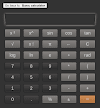Many users of Coolpad Note 3 reported that they are not able
to use their 64 GB Micro SD card in their phone. Coolpad Note 3 supports 64 GB
SD card then why this happens. Actually the reason is that most of the SD cards
above 64 GB available in market are in exFAT format and Coolpad Note 3 supports
FAT32 SD memory card format so it will not be directly recognized into the phone.
So how can we use specific 64GB SD memory card in it? Below are the steps to
format it into FAT32 format.
First and most important step is to backup all my data from my 64 GB SD card,which I am going to format.
First method:
Connect memory card to computer using card reader.Right
click on it and select Format,A format local drive window will appear,select the file system as FTA32 format, check the quick format
and then click on start. If your computer does not show FAT32 option as many
windows OS does not directly allow FAT32 format above 32 GB,then go to Second
method.
Second Method:
Download FAT formatting tools:
Open this exe file and make sure that the MicroSD card is
connected to the computer through card reader.
Select the SD card location letter in the drop down menu and
hit start.
Wait for few seconds to complete the process, now you have
successfully formatted the SD card to FAT32 format. Open the properties of the
SD card on your computer to see whether it has been converted to a FAT32 format.
Now you can use it in your coolpad Note
3.