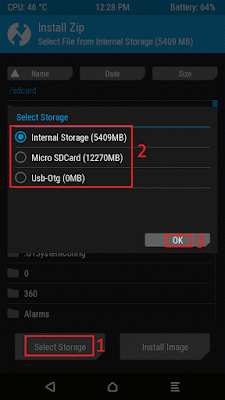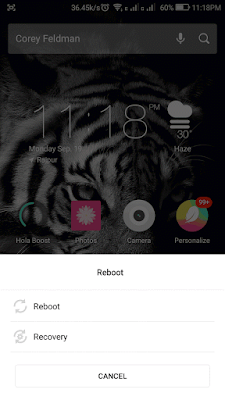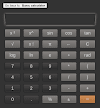How to install Xposed and gravity Box on Marshmallow ROM of coolpad note 3(tested on V22)
Note:Do at your own risk.I am no way responsible if anything goes wrong.Take full rom backup(TWRP) before experimenting with your ROM.
How to install Xposed and gravity Box
1.First install
2.Then install
3.Then reboot into recovery and Install
5.Open xposed installer –go to modules and tick on
gravitybox.Again Go to framework and click on "Reboot",If reboot fail
then reboot manually.
6.Open gravity box and start modding your phone as per your wish.
About The Admin Of This Blog:
I am a passionate and experienced Full Stack Web Developer having 4+ years of experience in Web Development using Laravel, React, WordPress, Angular, Vue, Bootstrap, Tailwind CSS, Saas, ES6, etc. I like to explore and learn about new technologies whenever I get any chance.
Stay Connected With Me On GooglePlus, Facebook And Twitter